Support

Have a problem? We can help
To report a problem, please log into the Everbridge Support Center to submit a new case with Everbridge Technical Support.
Need answers?
Log in to the Everbridge Support Center:
- Submit, view, modify and manage your cases
- View our latest release notes
- Search our knowledge base
- Take part in our community
- Submit enhancement requests
- Sign up to receive Everbridge service advisories and security bulletins
Visit the Everbridge Support Center Microlearning section
Visit the Everbridge University YouTube channel and learn more about using Everbridge to help keep your people safe and your business running.
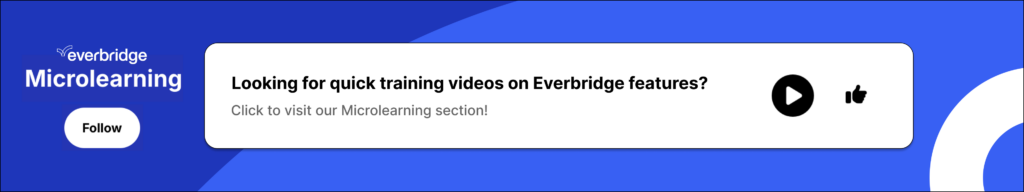
Log in to Everbridge University for online training
Visit Everbridge University to learn more about using Everbridge to help keep your people safe and your business running.
Log in from the Manager Portal, manager.everbridge.net or manager.everbridge.eu and choose the ‘?’ icon, then select Everbridge University.
Login for administrators and message senders
For company or Government workers currently using Everbridge, such as:
- Account Administrators
- Organization Administrator
- Dispatchers
- Operator
- Group Manager
Please login through the Client Login Portal:
Message recipients
If you have a question about a message you received, but do not have a login to the Everbridge Member Portal, you need to verify the name of the sender and contact them directly.
Please be aware that third parties use the Everbridge platform to send important notifications. If you need help, contact the party that messaged you directly (i.e., your message may have originated from your city or government).
For changes to your profile, log in to the third party’s member portal or contact the sender directly.
“Support was great to work with! Always appreciate someone who is willing to go that extra bit to ensure the questions are fully answered and verified when needed.”
Everbridge emergency live operator service
For customer emergency notifications, where access to the Everbridge solutions via a web browser or mobile application is not available, all users can call our Emergency Live Operator phone line and a representative will assist you in sending an emergency notification. Please be prepared to provide your user name and answer to your security question.
| Global direct emergency live operator | +1 818-230-9797 |
| North America toll free emergency live operator | |
| United States & Canada | 877-220-4911 |
| EMEA toll Free emergency live operator | |
| France | 0-805-08-06-13 |
| Germany | 0800-181-9027 |
| Spain | 900-83-88-75 |
| United Kingdom | (0) 800-098-8273 |
| APAC toll free emergency live operator | |
| Australia | +61 (1300) 816168 |
| Singapore | +65 3165 5672 |
Everbridge is backed by an award-winning service team

Customer service rocks two Stevie Awards
The Stevie® Awards are presented to organizations throughout the world for best-in-class Customer Service. It is recognized as one of the world’s premier business awards for excellence in customer service and contact centers. We are proud to announce that Everbridge has been awarded two Customer Service Stevie Awards for 2021 in the following categories:
- Customer Service Department of the Year Award
- Customer Service Team of the Year Award

Customer service achieves prestige HDI Award
Each year, HDI honors the very best in the technical support and service management profession, recognizing the teams and organizations that have achieved and maintain the highest standards of quality and customer satisfaction. The HDI Service and Support Awards showcase the teams that excel at service and support and elevate their businesses by their excellent work.
- 2020 Best Customer Experience
Turn your team into power users
Everbridge University sets you up for success
Everbridge University provides interactive training on fundamental product concepts, features, and best practices to give your team confidence when using Everbridge products. Options range from online courses to best practice documentation to online training and live webinars. Your team members can directly apply concepts to achieving your organization’s objectives in a manner that suits their needs.


Get certified
Advance your career with an Everbridge certification
Certification is a great opportunity to advance your career and demonstrate your credibility to employers, colleagues, and customers. Our program will teach you best practices in crisis management and business resilience so that you can have confidence in appropriately managing any incident.
